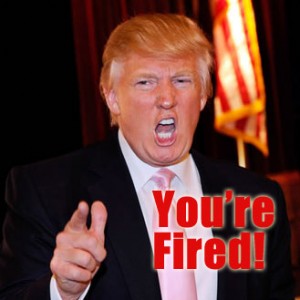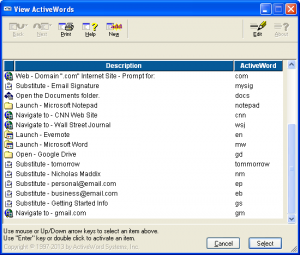 We see tons of cool stuff in the productivity space. Because it’s our passion, we find ourselves checking out other products that help you get back the only thing you can’t buy: Time.
We see tons of cool stuff in the productivity space. Because it’s our passion, we find ourselves checking out other products that help you get back the only thing you can’t buy: Time.
One of the coolest products out there in that space is ActiveWords. With a modest investment on your part, it will change forever how you use your Windows computer. Sound like a tall order? Read on…
Back in the day, IBM had teams of people with the title “Systems Analyst”. These folks would look hard at systems, processes, and workflows to see how to improve and streamline them. Today, that title seems to have gone away, yet at the same time there are hugely successful blogs like Lifehacker, where the goal is to literally “hack,” or analyze the processes in your life… to think about what you do, how you live, and how to do it all better.
If you stop for a moment and think about it, no matter what you do there are countless things in your daily routine that you do over and over again. Writing the same stock email, logging into the same sites, opening the same folders, contacting the same people. We live in a digital age, yet still work in a pre-computer mentality. It’s like buying a top of the line iPhone and only using it to make calls.
You already know how much time Copy2Contact can save you by cutting down on the amount of time and keystrokes it takes to copy contact and appointment info. ActiveWords was created with a similar concept in mind. When you add it into your daily work life, you’ll immediately begin to save time as well as reduce the tediousness of repetitive tasks. No additional applications to go through, no “system” for keeping organized, but your PC will be working for you, instead of the other way around.
How It Works:
ActiveWords is based on the 80/20 principle. In this case, the idea is that 80% of what we do is repetitive and predictable. It isn’t just another productivity tool: ActiveWords provides the tools to make your behavior more productive, in a way that you can readily customize to your needs. It allows you to “name” or create shortcuts in a way computers should have been able to do for years but haven’t because, let’s face it, they’re still busy working out the bugs in Internet Explorer.
Here are some of the ways ActiveWords can turn your PC into much more than just a fancy typewriter:
Launch Applications: If you’re always using Microsoft Word or Evernote, you can add a shortcut like “mw” or “en” in ActiveWords. Now, typing “mw” and pressing the spacebar anywhere on your computer will tell ActiveWords to launch Microsoft Word. At that moment, the penny will drop and you’ll realize that you can do this for every application you regularly use and never click through your start menu again. And ActiveWords works great in the Windows 8 desktop, too, where there is no stat menu at all.
Open Folders and Documents: But it gets better… If I want to open my Google Drive folder or a specific document in any of my folders, I can easily create ActiveWord for that as well. As soon as you get ActiveWords, you’ll become obsessed with creating as many shortcuts for your day-to-day life as possible.
Replace Text and Typos: This feature is similar to what you can do in Microsoft Word but allows you to take that experience to any application on your computer or on the Web. ActiveWords comes with its own spellcheck that works in any text form but you can add your own if you frequently misspell certain words. I always struggle with “tomorrow”.
But the best part of this and likely most-used feature is the “replace text” function. We all have names, addresses, emails, and messages that we type over and over again. How many times have you sent your email address to someone and mistyped it? If I want to type Nicholas Maddix, all I have to do is type “nm” and press the spacebar twice. My personal email address is “ep”, for business, I type “eb.” Small things, but they make a big difference. On a larger scale, if I get an email from someone that wants information on learning to use Copy2Contact, I can type “gs” and a full stock response about how to get started will appear in the reply box.
Launch Sites: You can also launch your internet browser and a specific site all at once. If I want to open Gmail, all I have to do is type in “gm” anywhere and I have instant access to my inbox.
These are just the basic functions that you can use as soon as you purchase ActiveWords. The real draw is the custom shortcuts you can create to do anything you can do with a keyboard. For example, not only can you open Gmail immediately, you can create a shortcut that automatically logs you in and opens a specific message thread. You can create a shortcut that will open up several windows or documents at once. You can create a shortcut that will instantly track a selected package you bought from Amazon. There is nothing you can do with your keyboard that you can’t automate with ActiveWords, unless you do some pretty weird stuff with your keyboard!
ActiveWords was built to answer the basic question of “why don’t computers understand us?”
We all know how well voice commands work on computers, i.e., “not at all”. But if, say, you have to open that same department shared folder about a zillion times a day, typing “df” and hitting the spacebar will make it something you don’t think twice about. That’s the magic of ActiveWords.
Here’s where you can try out or buy ActiveWords.
Author’s note: The guys at ActiveWords aren’t giving us any compensation for this article whatsoever, except maybe some good karma. They’re great guys and I just love the program!